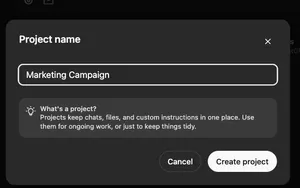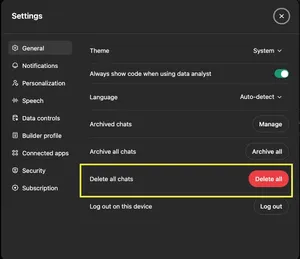As AI-powered tools like ChatGPT become more integrated into our daily lives, concerns about privacy and data usage have grown. One question that often comes up is: "Are my conversations used to train AI models?" For users who prioritize their privacy or want more control over how their data is utilized, this article explains how to ensure your chats are not used to train AI models.
Why Are Chats Used for Training?
AI models like ChatGPT rely on vast amounts of data to improve their performance. When you interact with these tools, your chats could be collected and analyzed to:
- Refine the model’s responses
- Fix errors or biases
- Improve the overall user experience
However, ChatGPT provides an option to give you the ability to not share your conversations, even for AI model training purposes. Below are the steps.
ChatGPT Web
1. Click on your profile icon that locates in the top-right corner, then select “Settings” from the drop-down menu:
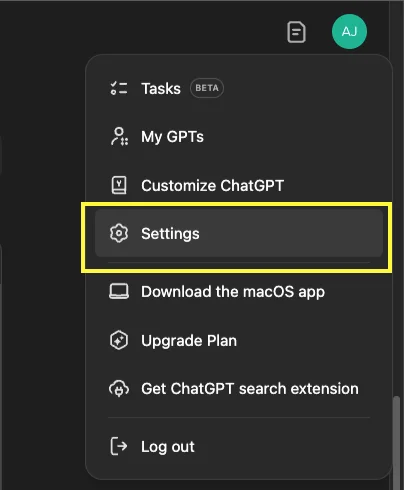
2. Select “Data controls” from the left pane, then head to “Improve the model for everyone”:
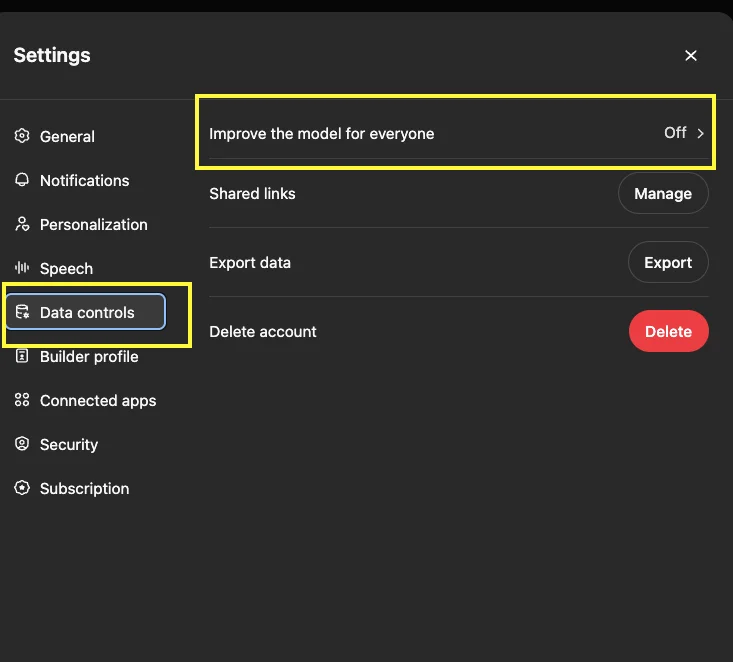
3. Turn off the switch (if it's currently ON), the hit the “Done” button to save your change:
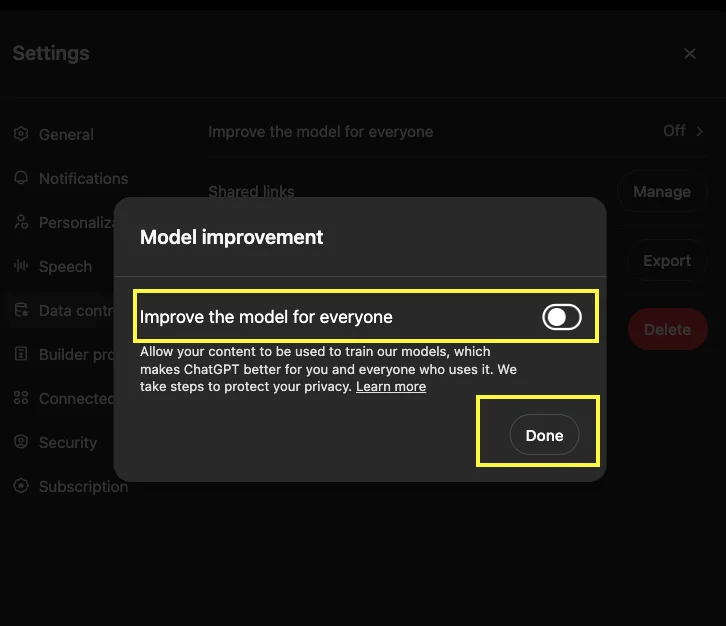
ChatGPT Mobile App
1. Open your ChatGPT app on your phone (Android or iOS), then tap the menu icon in the top-left corner:
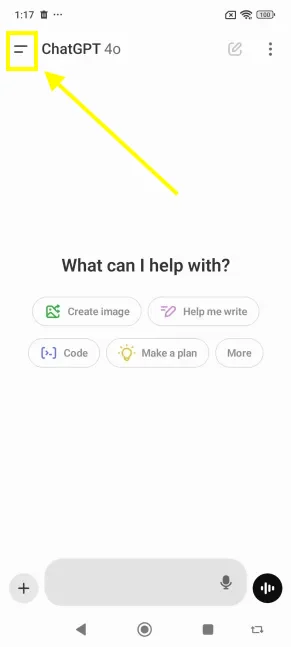
2. Look at the bottom of the draw menu. You'll find your profile icon as well as your username right there. Tap your profile icon to continue:
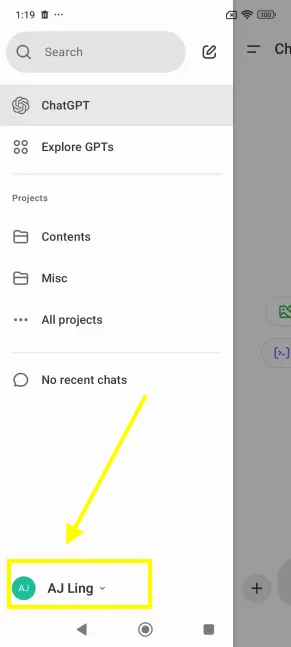
3. Now you're in the Settings screen. Go to “Data Controls”:

4. Turn off “Improve the model for everyone”:

Conclusion
Your privacy is important, and OpenAI has made it easier for you to control how your data is used. Whether you’re an everyday user or a developer, taking the steps outlined above will help you maintain control over your interactions with ChatGPT.
By understanding these options, you can confidently use AI tools like ChatGPT while protecting your data and respecting your own privacy preferences.