In Overwatch 2, if you encounter a player you'd like to avoid as a teammate, Blizzard provides a feature called "Avoid as Teammate". This option lets you prevent specific players from being matched with you on your team for a limited period. Below are the steps to follow:
1. From the game home screen, go to “Social”:
.webp)
2. Select “Last Match” or “Recent Players” from the top bar:
.webp)
3. Right click on the player whom you want to avoid, then select “Avoid As Teammate” from the dropdown-menu:
.webp)
This player will almost be excluded from being matched onto your team in 1 weak.
Additional Notes
- Matchmaking Impact: Avoiding players may increase matchmaking times slightly, as the system works around your preferences.
- Toxicity Reports: If the reason for avoidance is related to toxic behavior, consider reporting the player for Blizzard to investigate.
- Reapplying Avoidance: If you still encounter issues with a player after 7 days, you can reapply the avoidance.
By using this feature, you can maintain a more enjoyable and less frustrating gaming experience in Overwatch.


-1.webp)
-1.webp)
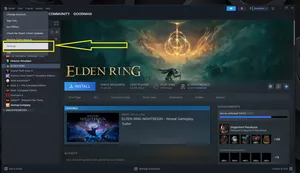
-1.webp)
-1.webp)
-1.webp)
-1.webp)
-1.webp)
-1.webp)
-2.webp)