Overwatch 2 allows players to personalize their profiles in many ways, and one key feature is the ability to select and display a player title. These titles serve as badges of honor, showcasing your achievements, dedication, or unique participation in events. If you’re wondering how to change your player title or unlock new ones, this comprehensive guide will walk you through everything you need to know.
What Are Player Titles in Overwatch 2?
Player titles are text-based cosmetic features displayed under your in-game username. They add a layer of personalization and allow you to flaunt accomplishments, event participation, or specific milestones.
Some examples of player titles include:
- "Seasoned Competitor" for long-time ranked players.
- "Event Specialist" for participants in seasonal events.
- "Battle Pass Master" for those who max out their Battle Pass.
These titles are purely cosmetic and do not impact gameplay, but they’re a fun way to add flair to your Overwatch 2 identity.
How to Change Your Player Title
Changing your player title is straightforward in Overwatch 2. Follow these simple steps:
Step 1: Launch Overwatch 2
- Open Overwatch 2 on your preferred platform (PC, PlayStation, Xbox, or Switch) and log into your account.
Step 2: Access the Career Profile
- From the main menu, locate the Career Profile icon. It’s typically found in the bottom-right corner of the screen.
Click or tap on it to open your Career Profile.
.webp)
Step 3: Navigate to the Customization Tab
- Once inside your Career Profile, you’ll see multiple tabs at the top, such as Overview, Statistics, and Customization.
Select the Customization tab. This is where you can manage various aspects of your profile.
.webp)
Step 4: Select the Player Title Section
- In the Customization tab, look for the Player Title section. It should be prominently displayed along with other customization options, such as name cards and sprays.
Click on the Player Title section to access a list of titles you’ve unlocked.
.webp)
Step 5: Choose Your Desired Title
- Browse through the list of available titles. Each title you see has been unlocked through your gameplay achievements, Battle Pass progression, or event participation.
- Highlight the title you want to use and select it.
Step 6: Save and Exit
- Click the “Equip” button to save your selection.
Return to the main menu or enter a match to see your new player title displayed under your username.
.webp)
How to Unlock Player Titles
If you’re looking to expand your collection of player titles, here’s a breakdown of the most common ways to unlock them in Overwatch 2:
1. Battle Pass Progression
The seasonal Battle Pass is one of the primary ways to earn player titles. These titles are distributed across both the free and premium tracks.
- Free Track: Some titles can be unlocked without purchasing the Battle Pass, making them accessible to all players.
- Premium Track: Exclusive titles are often reserved for players who purchase the premium Battle Pass. These titles tend to be tied to higher levels of progression.
2. Seasonal Events
Participating in limited-time events often rewards players with exclusive titles. Examples include:
- Halloween-themed events offering spooky titles like "Pumpkin Slayer".
- Winter-themed events with festive titles like "Snowball Champion".
These titles are only available during the event, making them rare and highly coveted.
3. Competitive Play Rewards
Players who participate in Competitive Play can earn titles based on their achievements or rank.
- Top 500 Titles: Special titles are awarded to players who rank in the Top 500 for their region.
- Seasonal Competitive Rewards: Titles that reflect your rank (e.g., Gold, Platinum) may also be distributed.
4. Special Challenges and Achievements
Occasionally, Blizzard introduces unique challenges that reward titles upon completion. Examples include:
- Completing a certain number of matches.
- Winning games using specific heroes or roles.
- Participating in promotional events or collaborations.
5. Legacy Titles
For returning players who played the original Overwatch, Blizzard may provide legacy titles to recognize their loyalty and experience.
Why Change Your Player Title?
Player titles are more than just cosmetic; they’re a way to:
- Showcase Your Achievements:
- Titles like "Top 500 Contender" or "Grandmaster Challenger" highlight your competitive prowess.
- Display Event Participation:
- Titles earned during seasonal events demonstrate your dedication and involvement in Overwatch 2’s dynamic events.
- Personalize Your Profile:
- Customize your in-game identity to reflect your personality, playstyle, or favorite game modes.
- Motivate Progression:
- Unlocking and equipping new titles can inspire you to participate in challenges, climb ranks, or complete the Battle Pass.
Tips for Maximizing Your Player Title Collection
- Complete Battle Passes Regularly:
- Even if you don’t purchase the premium Battle Pass, completing the free track each season ensures you earn available titles.
- Participate in Events:
- Don’t miss out on limited-time events that offer exclusive titles. Keep an eye on the event calendar.
- Focus on Competitive Play:
- If you enjoy competitive matches, aim for higher ranks to unlock prestigious titles.
- Track Challenges:
- Regularly check in-game challenges to ensure you’re progressing toward unlocking title rewards.
Frequently Asked Questions (FAQs)
Q: Are player titles permanent once unlocked?
A: Yes, player titles are permanent. Once you unlock a title, it remains in your collection, even if the event or season ends.
Q: Can I earn player titles without spending money?
A: Absolutely! Many titles are available on the free Battle Pass track or as rewards for completing in-game challenges and events.
Q: Are player titles visible to other players?
A: Yes, your selected player title is visible under your username in matches, lobbies, and on your profile.
Q: Can I change my player title during a match?
A: No, player titles can only be changed from the Career Profile menu when you’re not in an active match.
Conclusion
Changing your player title in Overwatch 2 is a simple yet effective way to personalize your profile and show off your achievements. Whether you’re flaunting a hard-earned competitive rank or celebrating your participation in a seasonal event, player titles add a unique touch to your in-game identity. By following the steps outlined in this guide, you can easily switch titles and work toward unlocking new ones through Battle Pass progression, challenges, and special events.
With so many titles to discover and equip, Overwatch 2 encourages players to explore various gameplay modes and participate in its vibrant seasonal content. Now that you know how to change your player title and maximize your collection, jump into the game and make your profile stand out!
-1.webp)
-1.webp)
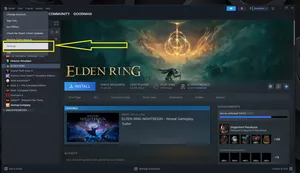
-1.webp)
-1.webp)
-1.webp)
-1.webp)
-1.webp)
-2.webp)
-2.webp)
-1.webp)
