In Overwatch 2, you can customize your reticle (crosshair) to improve visibility and match your playstyle. Here’s how you can change it step-by-step:
Step 1: Access the Settings Menu
- Open Overwatch 2 and go to the main menu.
- Click on the Options icon (gear symbol) or press
Escto open the settings menu..webp)
Step 2: Navigate to the Crosshair Settings
- Select the Controls tab from the top menu.
In the Hero & Hub settings, scroll down to the Reticle section.
.webp)
Step 3: Choose and Customize Your Reticle
Reticle Type:
.webp)
- Choose from the following reticle types:
- Default: The game’s standard crosshair.
- Circle: A circular reticle for better focus.
- Crosshairs: A classic crosshair for precise aiming.
- Circle and Crosshairs: Combines the circle and crosshair.
- Dot: A small dot for minimal distractions.
- Choose from the following reticle types:
Customize Reticle Settings:
.webp)
- Adjust the following parameters to personalize your reticle:
- Color: Choose a color for better visibility against different environments.
- Thickness: Adjust the thickness of the lines.
- Length: Change the length of the crosshair lines.
- Center Gap: Set the gap between the crosshair lines.
- Opacity: Adjust the transparency of the reticle.
- Outline Opacity: Control the visibility of the outer edges.
- Dot Size: For reticles with a dot, modify its size.
- Dot Opacity: Adjust the visibility of the dot.
- Adjust the following parameters to personalize your reticle:
Step 4: Save or Apply to Specific Heroes
- Apply Globally:
- If you want the reticle settings to apply to all heroes, adjust them under the General section.
- Apply to Specific Heroes:
- Scroll to the Hero section in the same tab.
Select a hero and customize their specific reticle settings.
.webp)
Step 5: Test Your Reticle
- Enter the Practice Range or a custom game.
- Test your new reticle and adjust further if necessary.
Tips for Choosing the Best Reticle
- Use a bright color (like green or magenta) that stands out against most maps.
- Keep the reticle minimal and clear to avoid distractions.
- Experiment with different types to find what works best for your aim style and hero choice.
By customizing your reticle, you can enhance your aim and gameplay experience in Overwatch 2!
-1.webp)
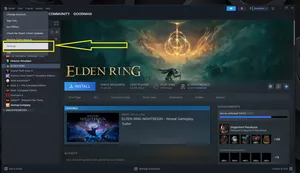
-1.webp)
-1.webp)
-1.webp)
-1.webp)
-1.webp)
-1.webp)
-2.webp)
-2.webp)
-1.webp)
