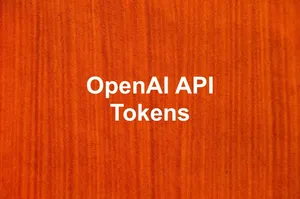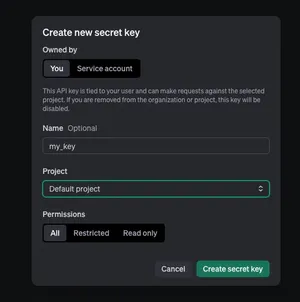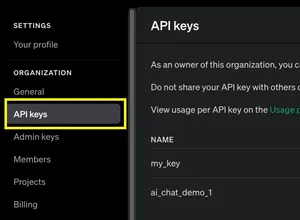Using OpenAI’s API can be incredibly powerful, but without proper monitoring and budget control, costs can quickly escalate. To ensure that you stay within a comfortable spending range, OpenAI provides tools to help you set and manage budget limits effectively. Here’s how you can do it.
Why Set a Budget Limit?
Setting a budget limit allows you to:
- Avoid Unexpected Charges: Keep your expenses predictable.
- Control Spending: Ensure you’re only spending what aligns with your project’s budget.
- Track Usage: Gain insights into how your application utilizes the API.
Step 1: Log in to Your OpenAI Account
Go to OpenAI’s platform website and log in with your account credentials. Accessing budget settings requires admin privileges for your account.
Step 2: Navigate to Usage and Billing Settings
Once logged in, click on the settings icon in the top-right corner:
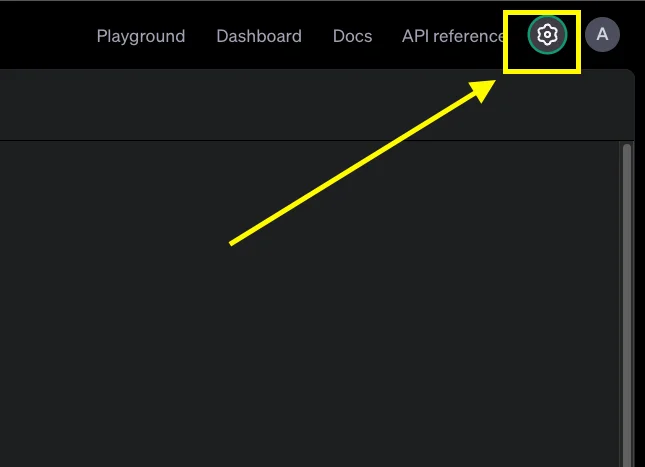
Then, navigate to the “Limit” page:
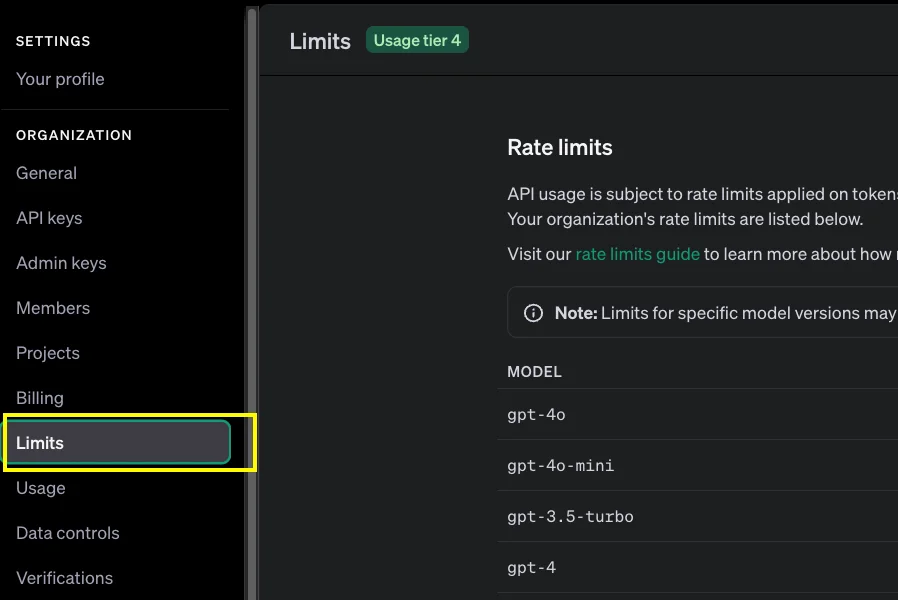
Step 3: Set a Usage Cap
OpenAI allows you to set a usage cap, which acts as a hard limit on your spending. To configure this:
On the Limits page, scroll down to the “Usage Limits” section and find the “Enable Budget Limit” option as shown in the screenshot below:
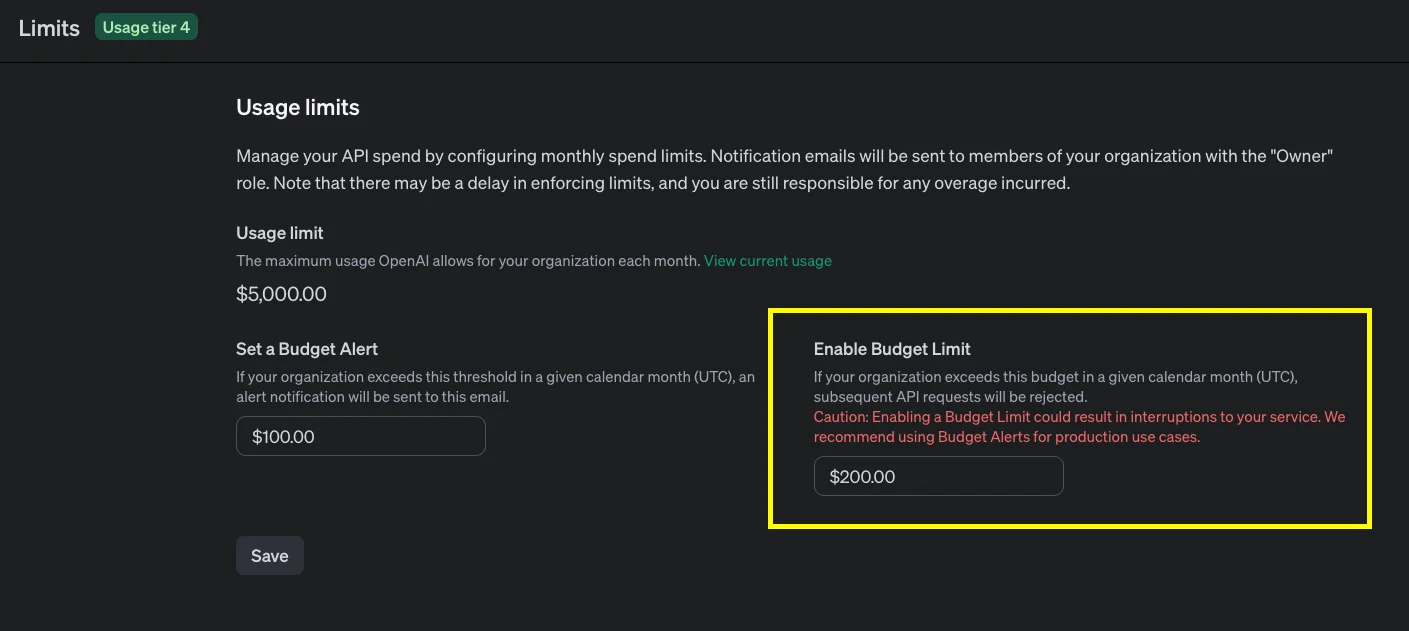
- Enter your desired monthly spending limit. For example, if you want to ensure your costs do not exceed $100, set the cap accordingly.
- Save your settings to enforce the cap. Any requests beyond this limit will be blocked until the next billing cycle.
Step 4: Monitor Usage Regularly
Monitoring your usage helps you stay informed about your spending and ensures you don’t reach your limit unexpectedly. To monitor:
- Use the "Usage Dashboard" to view real-time API usage and spending details.
- Check for specific metrics like token consumption, requests made, and charges incurred.
Step 5: Configure Notifications (Optional)
Set up email or SMS alerts to notify you when you’re nearing your budget limit. These notifications can be configured under the "Notifications" or "Alerts" section in the dashboard. For example, you might receive an alert when you’ve used 80% of your monthly budget.
Step 6: Optimize API Usage
If you find yourself nearing your budget limit frequently, consider optimizing your API usage:
- Use smaller models like
gpt-4o-miniinstead ofgpt-4ofor less critical tasks. - Adjust the max_tokens parameter to reduce token consumption.
- Implement caching to reuse responses for frequent queries instead of making redundant requests.
Best Practices for Budget Management
- Review Spending Regularly: Make it a habit to check your usage dashboard weekly.
- Use Separate Keys for Projects: Assign unique API keys to different projects to track spending more granularly.
- Experiment with Limits: Start with a lower limit and adjust based on your application’s needs.
Conclusion
Setting a budget limit when using the OpenAI API is a smart way to control spending and prevent unexpected costs. By following these steps and leveraging OpenAI’s built-in tools, you can focus on building your application without worrying about overspending.